 One of my favorite things to consult my friends and clients about is their iPhone. So this is the first in a series of on-going posts on maximizing your iPhone's usability.
One of my favorite things to consult my friends and clients about is their iPhone. So this is the first in a series of on-going posts on maximizing your iPhone's usability.
Connecting your iPhone to iTunes is probably the single most important piece of getting the most out of your iPhone. Unfortunately there are so many users I've talked to where they've never connected their phone to iTunes after they first bought it. If you're in this boat, you're ship is still at dry dock.
Backup
One of the main advantages to connecting to, or syncing with, iTunes is backup. All your app and song purchases are transferred back to iTunes on your computer, and, if you have it set up, your contacts, address book and calendar are also synced to your Mac Mail, Address Book, and iCal respectively (or Outlook if you're stuck on a PC). Conversely, if you add contacts and appointments on your machine, it will sync those to your phone. Simply make sure these settings are enabled when viewing your iPhone Setup. Finally, if you break or lose your iPhone, or simply upgrade to a new iPhone, all this data will be transferred exactly as you left it to your new iPhone.
iOS Updates
iOS is the operating system your iPhone uses. The iPhone is probably the first phone that gets seriously better with time because of these OS updates Apple releases. New features, speed and security enhancements, multitasking, folders and more. Literally hundreds of features and enhancements have been added since the first iPhone was released. If you don't have app folders on your iPhone, connect to iTunes.
While there are other benefits, such as arranging app icons, selecting which music playlists are synced, photo management (and backup), backups and iOS updates should be reason enough for you to connect your iPhone to iTunes on a regular basis. Keeping a backup of your iPhone's data will be a life saver, and you'll thoroughly enjoy all the cool new features iOS has to offer. The iPhone is the one phone you'll own that will actually be a better phone than than the day you bought it.
If you'd like to learn more about how your iPhone can work for you and your business, I'd love to hear from you. Shoot me an email today.
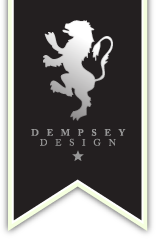



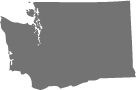
 Testimonials
Testimonials

